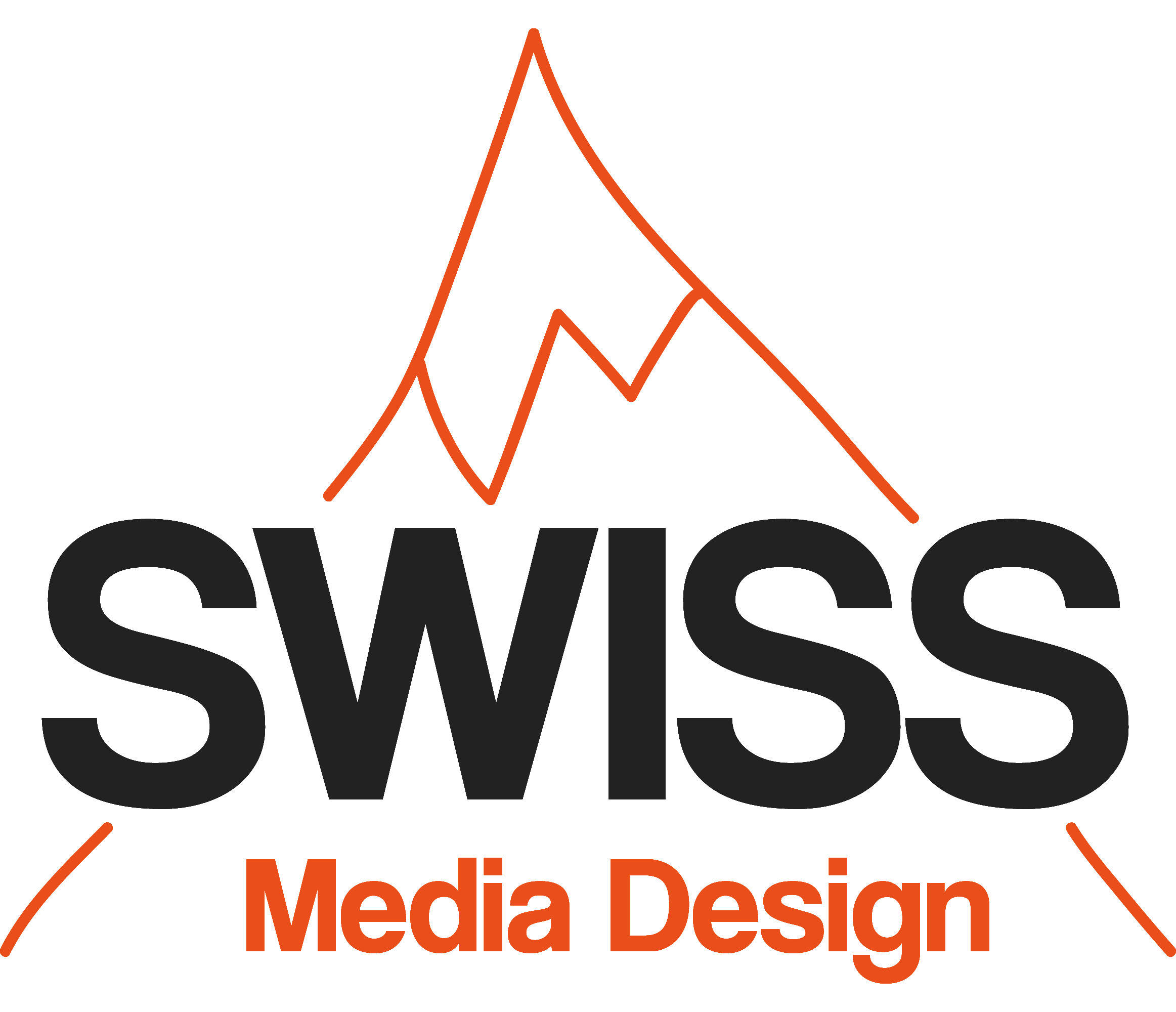Monthly bookkeeping can quickly become a burden - especially when receipts pile up and are only viewed at the end of the month. The solution is simple: digitising receipts as soon as you receive them saves a lot of effort, time and stress.
The easiest way to digital organisation With the free "Adobe Scan" app, documents can be captured in seconds using a smartphone. The app automatically recognises documents, converts them into PDF files and saves them directly to a cloud of your choice, such as Google Drive or OneDrive (Microsoft 365).
Our recommendation: Create a clearly structured folder (e.g. /Vouchers/2025/April) so that you or your accounting department can find the documents quickly at any time.
The daily routine:
- Receive receipt (e.g. petrol station, restaurant, online tool)
- Open Adobe Scan, scan document, save
- Select destination folder (e.g. Google Drive or OneDrive)
- Finished
The advantage of this workflow: You have the receipts entered immediately and save yourself the hassle of catching up at the end of the month. Particularly practical: Share your receipt folder directly with your trustee so that they also have access to all documents at all times.
Conclusion
Managing directors who scan their receipts directly and store them in the cloud keep them organised and save valuable time. This makes bookkeeping a minor matter - and the company remains digitally organised. The simpler the process, the more likely it is to become a habit. This is precisely why it is worth investing in this digital workflow. What takes seconds today will save you hours tomorrow. Now is the right time to optimise your internal processes. If you need support with this or have any other questions about digital tools, we will be happy to assist you.
The simpler the process, the more likely it is to become a habit. This is precisely why it is worth investing in this digital workflow. What takes seconds today will save you hours tomorrow. Now is the right time to optimise your internal processes. If you need support with this or have any other questions about digital tools, we will be happy to assist you.